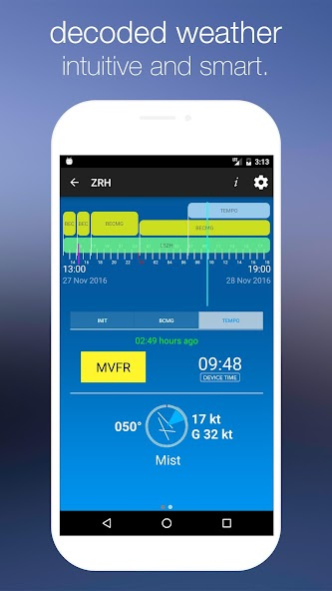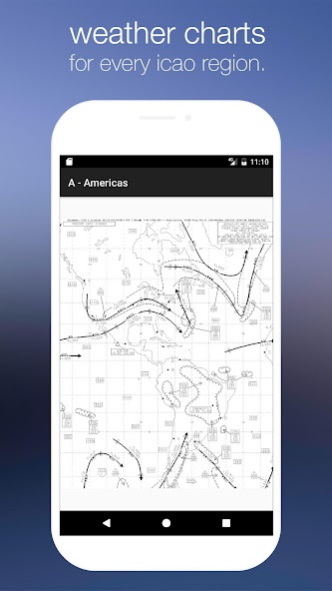StationWeather Lite - METAR & 3.2.3
Free Version
Publisher Description
StationWeather helps you analyze METAR and TAF aviation weather reports. Be it VFR or IFR, StationWeather is a great companion for checking weather conditions. Aero Weather reports are decoded on a unique interface that allows you to analyze METAR and TAF publications faster and more efficient than with any other app.
- Check METAR and TAF reports, Weather Charts and more
- Aviation weather reports are decoded and presented in unique and efficient way
- worldwide weather station coverage with thousands of airports
- runway database with detailed information
Check out the full version of StationWeather!
METAR and TAF reports are presented on a beautiful and useful graphical interface. 'Live TAF' lets you view the reported TAF as if it was a METAR report: all forecast elements are laid out on a timeline. Set the cursor to any point on the timeline to view the complete weather forecast, considering every TAF element valid at that time.
Wind is always displayed in combination with the airport's runways, allowing you to instantly get more context to the weather report.
With more than 600 Aviation Weather Charts covering every ICAO region, checking weather on a global scale is also possible.
StationWeather also lets you check station infos like raw METAR and TAF weather reports, runway data, elevation and more by tapping the Station Info button for any airport.
About StationWeather Lite - METAR &
StationWeather Lite - METAR & is a free app for Android published in the Astronomy list of apps, part of Home & Hobby.
The company that develops StationWeather Lite - METAR & is Oliver Puetz. The latest version released by its developer is 3.2.3.
To install StationWeather Lite - METAR & on your Android device, just click the green Continue To App button above to start the installation process. The app is listed on our website since 2022-05-20 and was downloaded 2 times. We have already checked if the download link is safe, however for your own protection we recommend that you scan the downloaded app with your antivirus. Your antivirus may detect the StationWeather Lite - METAR & as malware as malware if the download link to com.stationweather.stationweatherandroid_lite is broken.
How to install StationWeather Lite - METAR & on your Android device:
- Click on the Continue To App button on our website. This will redirect you to Google Play.
- Once the StationWeather Lite - METAR & is shown in the Google Play listing of your Android device, you can start its download and installation. Tap on the Install button located below the search bar and to the right of the app icon.
- A pop-up window with the permissions required by StationWeather Lite - METAR & will be shown. Click on Accept to continue the process.
- StationWeather Lite - METAR & will be downloaded onto your device, displaying a progress. Once the download completes, the installation will start and you'll get a notification after the installation is finished.